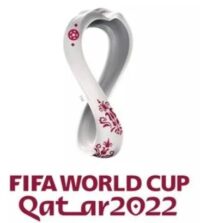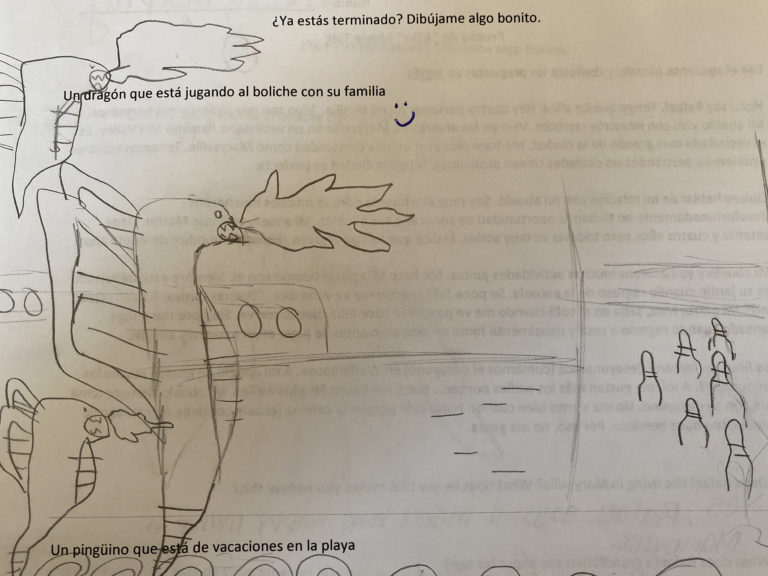Logitech K740 Illuminated Ultrathin Keyboard
This is the best keyboard I’ve ever used for so many reasons. Between creating lesson plans and entering grades for teaching and all the work and research I do for my podcast, I spend a lot of time in front of the computer. Even though I could relax on the couch in our cozy cabin-themed basement with my laptop, I find myself doing most of my work in my office mostly due to this keyboard.
Wireless computer peripherals are all the rage these days. Unlike a mouse, a wired keyboard is better suited for most users if it will be used for a desktop anyway. A wired USB connection is always going to be more reliable. There are also no batteries to replace. The cord is approximately six feet long, so there will be no problem reaching your tower whether it’s underneath or on top of your desk.
At the risk of sounding like a nerd, I have to say that this is one stylish keyboard. It is so thin, yet it feels so solid. The soft-touch palm rest is comfortable to work on for hours at a time, yet it doesn’t feel squishy like on many cheaper units. This full-size layout keyboard has an attractive clear bezel around the sides and looks good on my workstation. The key labels feature an easy-to-read modern font.
Many keyboards – both wired and wireless – are significantly underweight, which causes them to move around slightly as you type. I’m surprised by how heavy this keyboard is for being so thin. There are many things I like about it, but the fact that it doesn’t move around at all on my keyboard shelf is its greatest feature.
This is the first illuminated keyboard I’ve ever owned. While I expect that this one will last a long time (it’s a Logitech, after all), I would never buy another non-illuminated keyboard again. The laser-etched backlit keys are helpful even when you’re not working with the lights out. There are three brightness levels as well as the option to turn off the backlit display. I prefer the brightest setting and with this being a corded model, I never have to worry about running the batteries down.
This keyboard pairs well with the Logitech M510 wireless mouse. Like all Logitech products, you plug them in (or plug in the USB receiver in the case of the wireless mouse) and you’re ready to go.